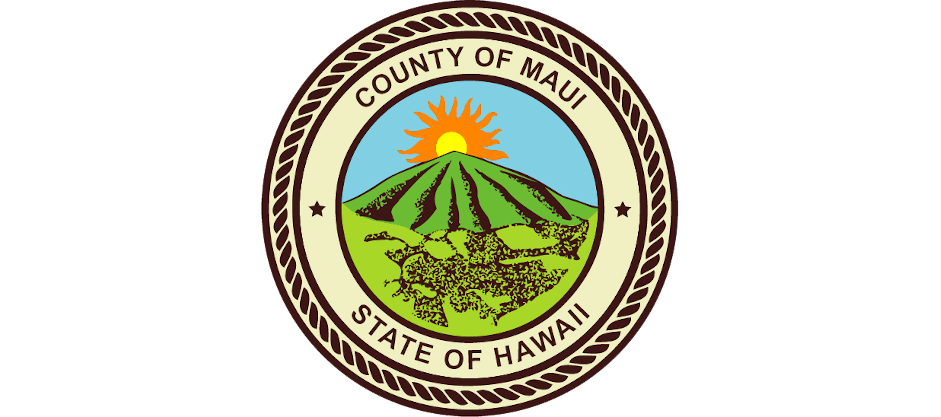Avelo Mode
Optimize your dives with our dive computer integration available on Shearwater and Scubapro computers.


Avelo Mode
Optimize your dives with our dive computer integration available on Shearwater and Scubapro computers.

Boost your dive
Enhance safety and performance
The Avelo Mode enhances the dive experience by optimizing and improving performance for your Avelo Dives. With this computer integration, you can calculate your buoyancy status, get a real-time percentage of your gas remaining, view your workload, and access post-dive analysis tools.
Shearwater Research offers the Avelo Mode on their Teric dive computer. After installing the new firmware, the Avelo Mode is available by purchasing the Avelo Mode from your Shearwater authorized dealer.
Avelo Dive CentersPost-dive analysis
Are you in the zone?
The Avelo Mode captures your Avelo profiles. Use your profiles to optimize your dives.
You'll see how the zone of stable neutral buoyancy is affected by your workload and by how neutrally buoyant you are in the water. See the one or two times you add or remove water during a dive and how you can maximize your dive time.


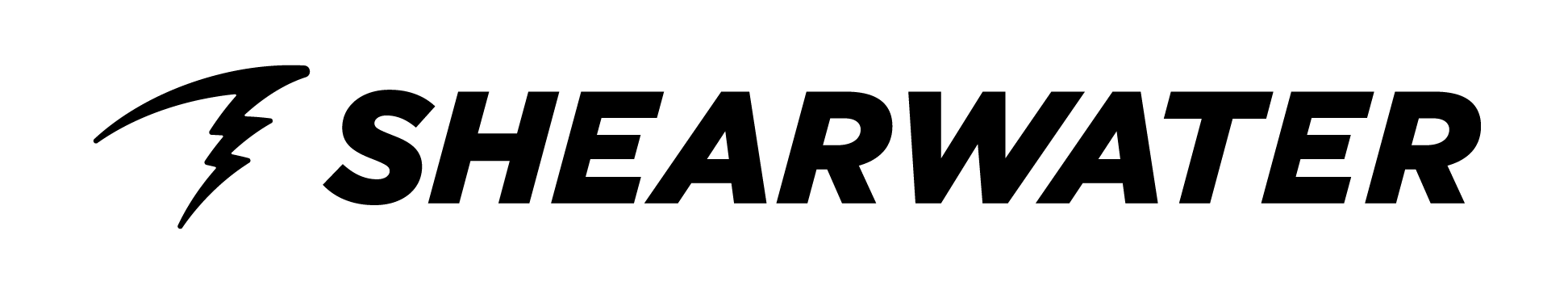
Avelo Mode in air-integrated Shearwater dive computers
Key features
- Personal/gear/buoyancy setup menu
- Gas time remaining display: View gas time remaining as a percentage of your starting pressure
- Real-time Hydrotank pressure monitoring: Keep track of tank pressure throughout your dive
- Buoyancy status calculation: Automatically calculate and display your buoyancy status
- Neutral buoyancy reset: Easily reset buoyancy status to neutral during the dive
- Cloud support for Avelo profiles: Sync and store dive profiles online for easy access and sharing
- Dive shop integration: Dive shops can send profiles to the Avelo Dashboard to use as a teaching device
- Enhance safety and performance
Available on the Scubapro G2C Console dive computer
Avelo Mode is a dive computer integration that provides biometrics allowing the diver to reduce workload, increase overall diving efficiency, and increase dive time. These unique features include a mid-dive and post-dive analysis of the exact buoyancy status relative to air consumption and workload.
Key features
- Gas time remaining as % of starting pressure
- Tank pressure
- Calculation of your buoyancy status
- User input to "clear" buoyancy status to "neutral"
- Cloud support for Avelo profiles
- Avelo dive logs are easily available for post-dive data analysis conducted by yourself, or with the help of your Avelo instructor

Where to buy
Available through Avelo Dive Centers and all Shearwater dealers
Avelo Mode is available for $99 USD on the Teric dive computer with the Swift transmitter.
Request your upgrade with an authorized Shearwater dealer.
Request for this feature to be added when you buy your new Shearwater dive computer.
How to unlock Avelo Mode